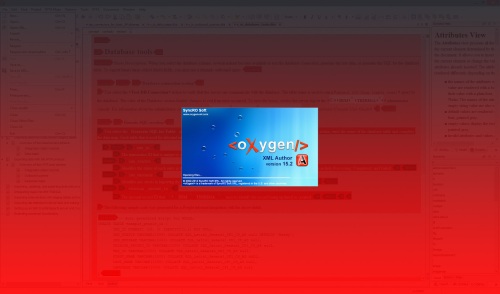Speed! Many of you might remember my speeding review of MadCap Flare 10 last month. So after seeing the nice retweets and email replies by the folks at MadCap Software, I was tempted to take another deeper drive with Flare. But to be fair, I wanted to give Syncro Soft Oxygen XML Author 15 another chance. Just because IBM adopted it doesn’t necessarily mean Oxygen can’t be “sexy”.
This time, instead of comparing MadCap Flare 10 to the classic downhill-drifting Toyota AE86 Trueno, let’s compare Oxygen XML Author 15 to the iconic uphill-gripping Nissan Skyline GT-R R32. Just as Japanese touge (mountain pass or road) racing reveals different challenges when racing downhill versus uphill, we see different advantages in XML-based authoring with and without DITA.
Hi, my name is Jay, and I’m an IBM TRIRIGA information developer at IBM. After 3 years of PTC Arbortext Editor, plus a week of shifting between Arbortext and Oxygen, I finally felt confident enough to accelerate with Oxygen for my DOC-to-DITA conversion project. To verify my enjoyment of the IBM-customized Oxygen, I test-drove the free 30-day trial version too. Did I find it sexy?
Why did I neglect Oxygen for so long?
Before I reveal my findings, let’s revisit my initial Oxygen impressions from 6 months ago, based only on slides, demos, and playing with interface settings, but before any actual DITA test-drives. Understandably, since my only true DITA-authoring experience at the time was limited to Arbortext, anything else tended to look fresh and favorable. Maybe I was waiting for the next big XML editor.
- Dissecting DITA relationship tables (08 Nov 2013)
Unfortunately, IBM doesn’t provide Madcap Flare or Adobe FrameMaker. Instead, while it might not have the prettiest interface, PTC Arbortext Editor still gets the job done and is still the DITA-XML authoring tool of choice at IBM. Although Oxygen XML Author is scheduled to replace our PTC Arbortext Editor in the near future, I haven’t seen any specific dates yet.
- Breathing Oxygen XML in Windows 7 (27 Nov 2013)
[T]he installation that I anticipated the most was that of the <oXygen/> XML Author by Syncro Soft. But for clarity and convenience, I’ll refer to it as the Oxygen XML Author, or Oxygen for short…
I mentioned the PTC Arbortext Editor as the dominant DITA-XML editor at IBM. I also mentioned its eventual replacement by the Oxygen XML Author. While there has been no official announcement to stop using Arbortext, IBM information developers like myself can start using Oxygen. In a nutshell, Oxygen is a more advanced DITA-XML editor…
Over the last couple of years, I witnessed several Oxygen demos, and each time, I was impressed by the Oxygen interface… Compared to Arbortext, Oxygen demonstrates a higher level of integration among multiple window panels, and a higher level of flexibility in layout arrangements, element color options, and alternate views for both formatted XML and plain text…
Compared to the Flare editor, the Oxygen editor lacks the ability to display alternate views for both formatted XML and plain text simultaneously. Whether or not this lack translates into an actual inconvenience in my everyday work remains to be seen. Otherwise, the Oxygen editor remains impressive…
As an IBM TRIRIGA information developer, I have no complaints with the Oxygen XML Author so far and can’t wait to use it on my next project. Following the Arbortext Editor, Oxygen is clearly a step in the right direction.
Unfortunately, since the beginning of 2014, a series of overlapping projects prevented me from comfortably exploring my new Oxygen installation, and forced me to fall back on the less-advanced but more-familiar Arbortext. Interestingly, this felt like the difference between Microsoft Notepad and Microsoft Word. Sometimes, the most primitive editor is the best choice for the most basic tasks.
What are my impressions of Oxygen now?
Luckily, over the last couple of weeks on my DOC-to-DITA conversion project, I’ve been able to take my time with Oxygen XML Author 15 to perform my day-to-day writing and editing tasks in DITA topics and DITA maps. In the process, I’ve also been able to explore the plentiful Oxygen menus, settings, views, and features. With a little patience, I was able to tailor my own engaging experience.
Notice how I mentioned “patience”. One thing that I discovered is that on my IBM-issued Lenovo ThinkPad laptop, the Oxygen interface felt crammed or cluttered at only 1600×900 resolution. So to take advantage of my maximized triple-column layout, I drifted to 1680×1050 on my 20-inch side monitor. Even better, the Oxygen trial version looks amazing at 1920×1080 on my 32-inch HDTV!
Another thing that I needed to change was the out-of-the-box color scheme. While the paper-based black-on-white editing mode might be the safest color scheme to demonstrate to corporate or enterprise executives, there’s also a sense of design tameness rather than design boldness. So to satisfy my current touge-racing obsession, I customized my own bold Oxygen-red racing theme!
Next, here are some stylish screenshots of the Oxygen XML Author 15 trial version at 1920×1080, including its Welcome, Dynamic Help, Author mode, Text mode, File Comparison, and Preferences.
How does Oxygen handle DITA?
When it comes to DITA-editing support, I think it’s safe to say that Oxygen XML Author 15 excels. Just as the classic racing-anime series “Initial D” (1998) depicts the Nissan Skyline GT-R R32 with its intimidating all-wheel-drive grip in uphill touge-racing battles, Oxygen sustains its powerful grip on the DITA 1.1 and DITA 1.2 specifications as well as the DITA Open Toolkit publishing package.
Although Oxygen might not transform DITA content into Adobe FrameMaker or Microsoft Word output, the chances are good that you probably don’t need to do so. After all, if your company or organization already demands a high DITA standard by adopting Oxygen, then it’s probably on the road to abandoning FrameMaker or Word anyway. Otherwise, you might try DITA-less XML editors.
Another thing that I noticed was how the Dynamic Help was downplayed. In other words, the Dynamic Help pane wasn’t displayed out-of-the-box. For Oxygen to downplay its own HTML help gives the impression that it’s not its proudest feature. But in defense of Oxygen, the plainness of the HTML help might be a result of output limitations in the DITA Open Toolkit, not due to Oxygen itself.
Despite these minor bumps, the DITA handling is exceptional. I can right-click and manipulate any DITA element or its attributes. My favorite option is Refactoring > Toggle Comment. Very smooth.
What are my final thoughts?
In my smashing experiment with schedules last week, I realized: “[M]y persistent fondness for MadCap Flare is fueling my passion for topic-based authoring outside of IBM. But guess what? Unexpectedly, this passion is also refueling my enjoyment of Syncro Soft Oxygen XML Author topic-based authoring within IBM.” Luckily, I was able to drive not just one, but two versions of Oxygen.
As I suggested above, to derive the maximum enjoyment from your Oxygen interface, you should maximize your screen resolutions to the range of 1920×1080 and customize your color schemes to your most appealing preferences. If you want to display the Dynamic Help pane, select Help > Show Dynamic Help view, and its help content automatically shifts for the selected window pane.
For future versions of Oxygen, I’d love to see the ability to choose from several predefined color themes — such as “Racing Red”, “Winter White”, and “Bubbly Blue” — for each of the editing modes. Then based on my choice, I can customize my theme even further. In fact, let’s add “Flare Forest”, “FrameMaker Frost”, and “Word Watermelon”. Haha, just kidding, but you get the idea.
Did I finally find Oxygen sexy? Like a Nissan Skyline GT-R R32 with a monster engine but a tame paint job, its first impressions might be misleading. But after you devote a little thought to add an energizing coat of paint, a little time to feel how it steers, and a little patience to see how it speeds, you’ll find that Oxygen XML Author 15 accelerates and grips the uphill DITA road like nothing else. :)
Related articles
- Transform in Oxygen XML Editor (geo-ide.noaa.gov)
- Oxygen Authoring Tips and Tricks (blog.oxygenxml.com)
- Merging DITA files in the oXygen Authoring Tool (blogs.deltaxml.com)
- DITA without a CMS: Tools for Small Teams (drmacros-xml-rants.blogspot.com)
- oXygen XML Editor — Consistency, Collaboration, and Structure (www.techwhirl.com)